On this page: Workstation Requirements | Install | Installation Issues | Using the PDF Validator | Making a PDF Compliant | Training | Trademarks | Disclaimer
NOTE: You will find the link to download the software in Step #2, below.
Workstation Requirements
IMPORTANT: Before installing the CommonLook PDF Validator, please ensure that the workstation meets the following minimal requirements.
- Windows 8 or higher
- Adobe Acrobat: Standard or Professional (Pro is Recommended), Acrobat 2018 or higher
Please be sure to follow the installation instructions carefully.
In addition, we strongly suggest you begin using the CommonLook Validator with the instructions in the User’s Guide!
Install the CommonLook PDF Validator
Note: The screenshots below show the installation steps using the 64 bit version of the CommonLook PDF Validator. The installation will be exactly the same for the 32 bit version.
- Uninstall the previous version (if you have one).
- Use this link to download the CommonLookPDFValidator.exe.
- Open and run the executable and select “Install” to begin installation.
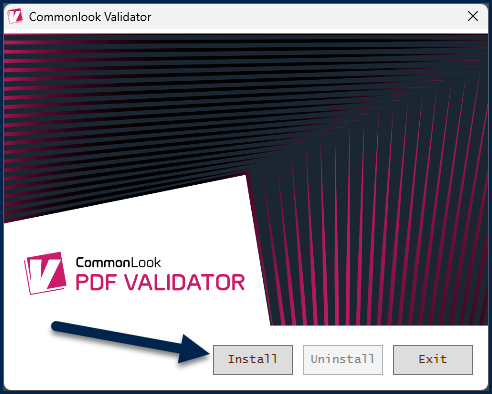
- If asked, select “Yes” to allow the software to make changes to your machine.
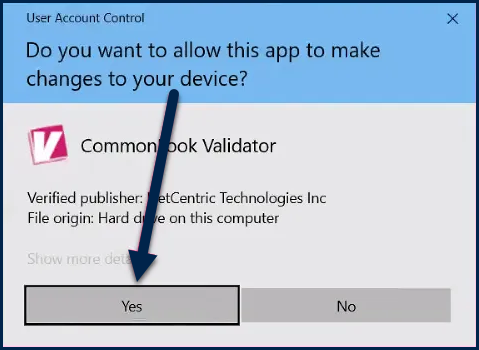
- When the Setup Wizard dialog box opens, select “Next.”
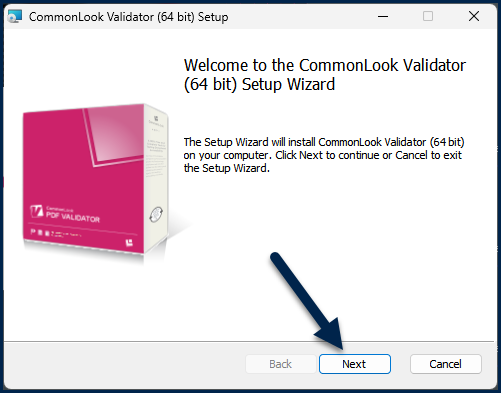
- Read the licensing agreement.
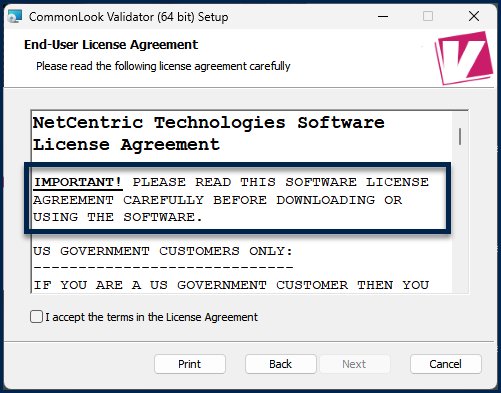
- Check the checkbox indicating you agree to the terms.
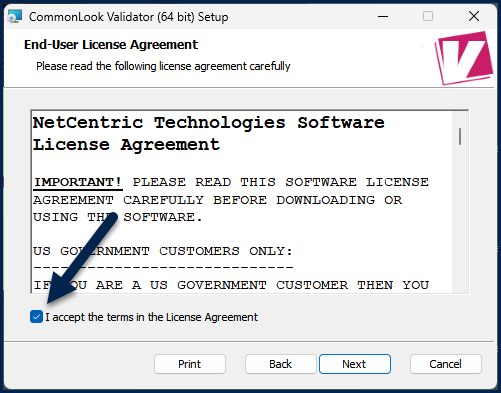
- Select the “Next” button.
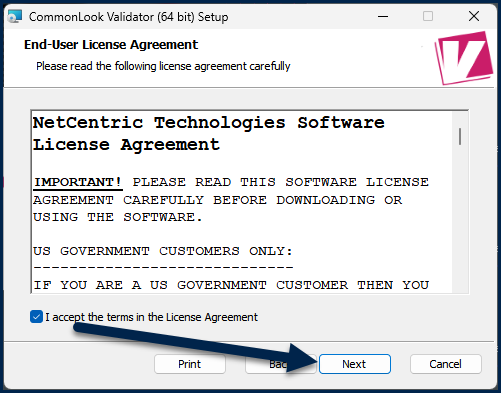
- On the Setup Wizard screen, select “Install.”
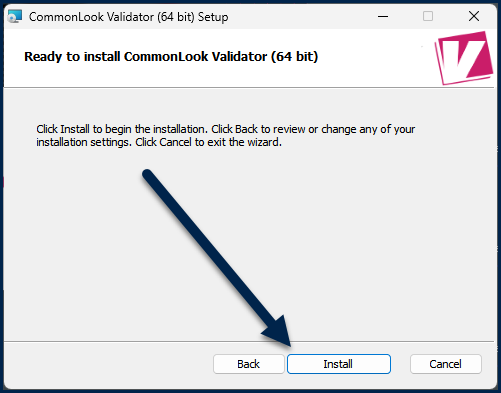
- The installation has completed. Select “Finish.”
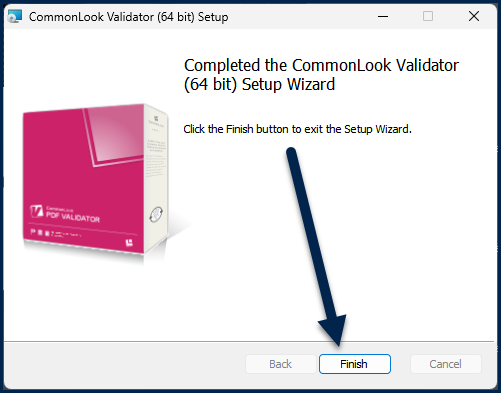
Installation Issues
If you encounter any issues during the installation, please email support@allyant.com . Try to include as many details as possible (screenshots are also very helpful). Our Support Team will assist you in handling any issues.
Using the CommonLook PDF Validator
Follow this link to the CommonLook PDF Validator User’s Guide.
Making a PDF Compliant and Accessible
Once a PDF has been tested using the CommonLook PDF Validator, it may be necessary to fix some issues to bring it into compliance.
We highly recommend using CommonLook PDF to fix PDFs that are not compliant with accessibility standards. Follow this link to learn more about CommonLook PDF.
CommonLook Training
We offer training in a variety of accessibility topics including using the CommonLook products to meet your accessibility needs. Please visit our Training page, or talk to your Account Executive, for more information.
Trademarks
All trademarks referenced in this document are the property of their respective owners.
Disclaimer
Every effort has been made to make this document as complete and as accurate as possible, but no warranty or fitness is implied. The information provided is on an “as is” basis. NetCentric Technologies Inc. (doing business as CommonLook) shall have neither liability nor responsibility to any person or entity with respect to any loss or damages arising from the information contained in this document.