
On this page: Using This Guide | Using Clarity | User Roles | Getting Help
Using This Guide
This Quick Start Guide is intended to help you be more successful when running CommonLook Clarity. Depending on the hosting option chosen when you purchased Clarity, either 1) CommonLook will be hosting Clarity for you and you’ll be running it from our server OR 2) you’ll be hosting Clarity on your own server within your organization. Either way, this guide assumes that the initial setup and activation has been completed and you are ready to login and start using Clarity. If you will be hosting CommonLook Clarity on your server and it has not yet been installed and activated, please refer to those instructions that accompanied the download.
Please Note: This guide is intended as a Quick Start Guide to get you started using CommonLook Clarity. It is not intended to serve as an “all-encompassing” User’s Manual. Should you need more in-depth training in using CommonLook Clarity, please contact us at info@commonlook.com and we’ll be happy to help.
Using Clarity
Your approach when using Clarity will probably include some (or all) of the topics listed below. Follow the links as needed for more specific information about each item.
- Logging in.
- Viewing the Dashboard.
- Creating or Editing Domains.
- Creating, Editing, or Running Tasks (scans).
- Viewing the Accessibility Reports (based on your scans).
- Creating a Database (Super Administrators only), Adding and/or Managing Users and more (Administration).
- Viewing the most up to date Status of your domains.
- While it’s not really recommended, it is possible to edit the checkpoints in the standards to fit the specific needs of your organization. Learn more on the Configurations page.
User Roles
Clarity users can be assigned different roles as explained here:
Super Administrator:
Super Administrators (Super Admins.) can create, see, and work with all Databases, Domains, Tasks, and Reports (regardless of who created them).
In addition, Super Admins. can also create other Super Admins, Organizational Administrators (Org. Admins.) and/or Application Users (App. Users).
If CommonLook is hosting Clarity on our server for you, we will serve as the Super Admin. If an organization is hosting Clarity on their own server then a person in that organization will fill this role.
Organizational Administrator:
Organizational Administrators (Org. Admins.) can create, see, and work with all Domains, Tasks, and Reports that they create and that are created by Application Users. In addition, an Org. Admin. can see and work with any Domain, Task, and Report that was created by another Org. Admin. (or Super Admin.) and then shared.
Application User:
Application Users (App. Users) can create, see, and work with any Domains, Tasks, and Reports that they create or that are created by other users (including Admins.) and then shared.
Getting Help
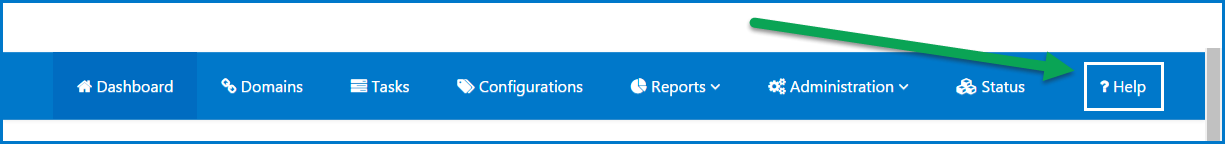
Within Clarity, if you choose “Help” in the toolbar, it’ll bring you to online documentation specific to the tab that you’re on in Clarity. So, for example, if you’re working in “Tasks” and you follow the “Help” link, it’ll bring you to the page about “Tasks.”
If you need additional help, or if you have a specific question, please email us at info@commonlook.com and we’ll be happy to assist. In addition, we offer in-depth training in CommonLook Clarity as well as scanning and reporting services to help you meet your accessibility needs.

