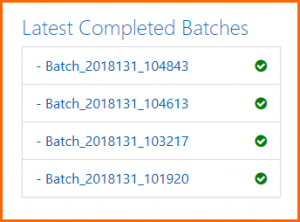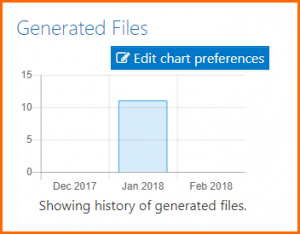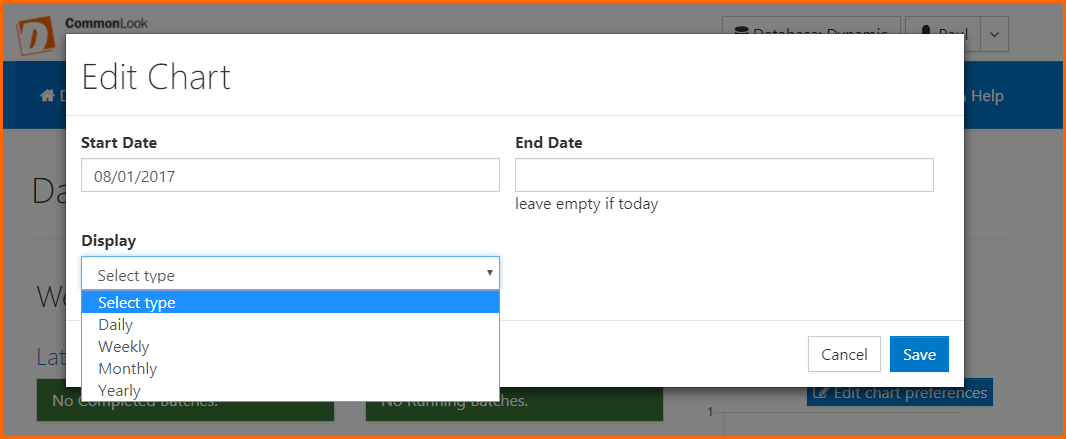On this Page: The Dashboard | Latest Completed Batches (List) | Running Batches (List) | Generated Files (Chart)
The Dashboard
After logging in, you’ll automatically be brought to the Dashboard screen. Here, you can find batch data about the “Latest finished Batches,” “Running batches,” and a chart of “Generated files” that either you’ve run or that someone else has run and then shared with you.
You can return to the Dashboard screen anytime by choosing the “Dashboard” button on the toolbar.
Latest Completed Batches (List)
Definition: A “Batch” is a collection of accessible PDF files created by CommonLook Dynamic.
Listed here are the five most recently completed batches that have been run. The batch names are links that, when followed, will take the user to the Progress screen for the selected batch. The Progress Screen will be explained in more detail on the Batches page.
Running Batches (List)
Displayed in this list will be the batches that are currently running.
Generated Files (Chart)
This chart shows, graphically, file generation data.
Choose the “Edit Chart Preferences” button to change how data is displayed. Options include Start and End dates as well as reporting file generation on a Daily, Weekly, Monthly, or Yearly basis.
Make the necessary changes and then choose “Save.”