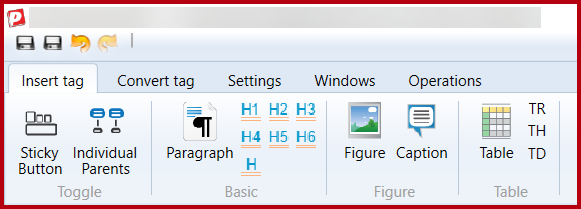The Toolbar and Ribbon
On this page: Quick Access Toolbar I Tabs on the Ribbon
The Quick Access Toolbar
The Quick Access Toolbar is located at the top left corner of the screen. Check out this page for the Quick Access Toolbar keyboard shortcuts. (The numbers in the screenshot correspond with the listed items below, describing the purpose and/or function of each button.)
- Quick Save – Saves changes made to the document.
- Save and Close – Saves the changes and closes CommonLook PDF. It also compresses the file back down as sometimes the file size can get a little “inflated” during the remediation process.
- Undo – Reverses the previous remediation step(s) up to the most recent save.
- Redo – will redo remediation steps that have been incorrectly undone.
The Tabs on the Ribbon
The screenshot below shows the tabs on the ribbon. They are: Insert Tag, Convert Tag, Settings, Windows, and Operations. These tabs will be discussed in more detail on subsequent pages.
Next Pages
Follow the links below to view other pages in the User’s Guide:
Page 1- Welcome, Getting Started
Page 2 – The Toolbar and Ribbon
Page 3 – Insert Tag and Convert Tag Tabs