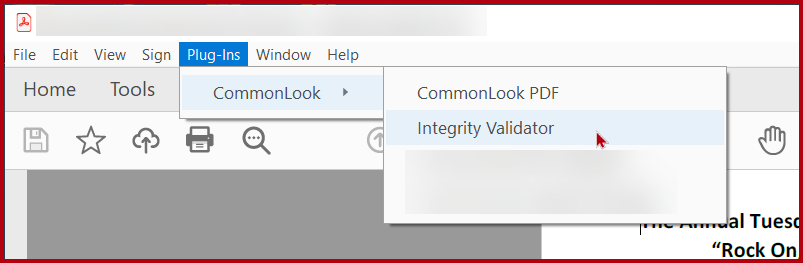The Integrity Validator
On this page: What the Integrity Validator Does I Running the Integrity Validator I Next Pages
What the Integrity Validator Does
The integrity Validator checks the PDF document for corruption, inconsistencies in data structures, and other issues that may make the PDF crash.
When opening CommonLook PDF, behind the scenes the Integrity Validator is automatically run and any issues are repaired. However, a report of these issues is not provided. Once the Integrity Validator is done running and fixing issues, CommonLook PDF opens so that remediation of the document may begin.
When running the Integrity Validator by itself, it’s possible to generate a report of the issues that are found and fixed. This report can then be saved as a .log file and opened using Notepad. However, the CommonLook PDF interface won’t open to then allow remediating the document.
Running the Integrity Validator
When opening CommonLook PDF, there are two options. First, to run CommonLook PDF and second, to run the Integrity Validator. If you want to only run the Integrity Validator, choose that option from the menu. With the PDF open, navigate to Plug-Ins, choose CommonLook, and then select “Integrity Validator.”
Next Pages
Follow the links below to view other pages in the User’s Guide:
Page 1- Welcome, Getting Started
Page 2 – The Toolbar and Ribbon
Page 3 – Insert Tag and Convert Tag Tabs